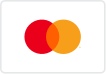Instructions to Turn Off Auto Renewal
Instructions to Turn Off Auto Renewal
On your phone:
- navigate to Settings
- select iTunes & Apple Store
- tap on your Apple Id:
- then Login "View Apple ID"
- select Subscriptions
- select the ODoggy App
- Cancel Subscription
BOARDING HOURS
Main Resort
Monday - Friday:
7:00am - 12:00pm & 4:00pm - 6:00pm
Congress Bark (Seasonal)
8:00am - 12:00pm & 4:00pm - 6:00pm
Saturday & Sunday:
Both Buildings
8:00am - 10:00am & 4:00pm - 5:00pm
DAYCARE HOURS
Monday - Friday:
7:00am to 9:00am
4:00pm to 6:00pm
Saturday & Sunday:
CLOSED
CLOSED ON MAJOR HOLIDAYS
WHERE TO FIND US
612 NY-29
Middle Grove, NY 12850
Phone:
(518) 587-6673
Phone:
(518) 584-1212
Fax: (518) 587-6673
© 2024
All Rights Reserved | Milton Manor LLC